Does DJI Mavic Pro support tablets?
When it comes to official support for the DJI GO app, then the answer is yes. You can connect the 2 and enjoy flawless real time FPV transmission from the Mavic Pro. On the other hand, if we are talking about physical support (the actual mounting of certain tablets), then I am afraid the answer is no. Unfortunately, Mavic Pro’s default controller comes with a mount that supports only phones up to 6.3-inches in height. But, despite that, Mavic Pro can still function properly with other, bigger, tablets. It will require an additional purchase though. Here is what you will need…
How to mount tablet to DJI Mavic Pro?
In order to mount a fully-fledged tablet to your DJI Mavic Pro, you will need to go ahead and purchase a mounting bracket (AKA an adapter). This is basically a lightweight, carbon fiber/metal construction with a spring-loaded top portion which will serve as the mount for your tablet. There are 2 main versions available. One supports tablets up to 8 inches while the second one supports up to 10. Needless to say, with the help of these adapters you will have no trouble with mounting virtually any tablet currently available on the market.
Main flaws of Wi-Fi only devices?
If you are having second thoughts about getting a device that only works with Wi-Fi, in other words, a device that doesn’t have access to cellular data, then you’ll end up facing the following issues:
- Follow Me mode
This is a deal-breaker for many people since Follow Me mode is one of the most used features on the Mavic Pro. - Resetting home location
Without cellular data, your device won’t be able to reset your home location since it cannot connect to GPS services. - Maps don’t work
No GPS = no maps, meaning you’ll have to pre-cache your maps in the DJI GO app if you want to use them with a Wi-Fi only device.
Now, even though these issues might seem worrying at first (especially to those of you who are planning on using a Wi-Fi only device), they can be taken care of with one simple solution. All you need to do is connect the device via hotspot to your daily driver and viola – you will have full support over the DJI Go app.
Best tablets for DJI Mavic Pro
Now that I have explained all that, it is time to take a closer look at the most popular choices of tablets with DJI Mavic Pro users. Keep in mind that you will have to use on of the above-mentioned mount adapters if you want to use these tablets straight from Mavic’s controller. And, for the sake of keeping this article small and easy to read, I have decided to feature only the 4 best models currently available. So, without further adue, let’s kick things off!
4. Samsung Galaxy Tab S2

3. Google Nexus 7

2. iPad Mini 2

It is just a tad bit smaller than the Samsung Galaxy Tab S2, coming it at 7.9 inches. The resolution is the same – 2048 x 1536. Another good thing about iPad Mini 2 is its lightweight. It weighs in at only 0.73 pounds meaning it won’t put no strain at all on your mount adapter. When it comes to support, I don’t have to remind you that DJI GO app works perfectly with this one. All you have to do is make sure your iPad Mini 2 has access to the internet either via cellular data or Wi-Fi. After that, simply connect it to the Mavic Pro and you are good to go!
Show me the best price for : Seattle, United States
1. Nvidia Shield K1
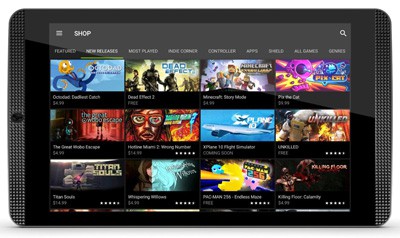
Conclusion
In the end, I believe I’ve stated everything you might need to know when it comes to operating your DJI Mavic Pro with a tablet. So, to summarize:
DJI Mavic Pro works with tablets when it comes to software support, but when it comes to technical trickery, you will need an additional adapter that will allow you to mount it appropriately. Most of you are probably thinking “but geez, that’ll make my controller way too top-heavy and I won’t be able to hold it…” While that was my primary concern as well, I can assure you that’s not an issue at all. The sturdy carbon fiber framework locks into position on the bottom of your controller (in the position where you would normally mount your smartphone) and goes all the way above it, fine-tuning the entire weight making it balanced. With that being said, I’d like to thank you for reading this article and hope that I’ve helped you with your issues!
The post 4 Beautiful Tablets That Will Help You to Fully Enjoy DJI Mavic Pro FPV Experience appeared first on DronesGlobe.com.

No comments:
Post a Comment