Nowadays, a huge part of the market is going solely to the FPV-ready drones. Whether you are looking for standard aerial photography drones or racing ones, there’s no doubt you will be able to land a complete FPV package to come along with your pick. With the rapid growth of drone racing goggles popularity, it is not that surprising to see best FPV goggles being in the focal point of the market during the last couple of months.

Photo source : Youtube.com
Driven by those changes on the market, I decided to make a standalone article that will have all the necessary (FPV in general and FPV goggles review related) information gathered up in one single place. With that being said, you can expect a plethora of information in the next couple of paragraphs. So, without much further adue, let’s kick it off and find out what are the Top FPV goggles for drones, and what is the best FPV drone.
Useful terminology
Before we kick things off with a list of FPV goggles for drones, there are certain terms you will need to get accustomed to before heading straight to action. That’s why we have prepared a list of the most frequently used abbreviations in this article as well as their respective definitions:
- FPV
Stands for First Person View.
- LOS/BVLOS
Stands for Line of Sight / Beyond Visible Line of Sight. This abbreviation is frequently used with FAA’s regulations revolving around BVLOS flying.
- FPV System
This term represents a complete set of accessories that combined together form a specialized system for enjoying FPV.
- Racing Drones
Racing drones are made of highly durable but lightweight materials and have extremely powerful motors that allow them to reach amazing speeds.
- Aerial Photography drones
Drones that were built for the sole purpose of maintaining a steady flight which results in superior image/video quality.
- VR Boxes
Big, bulky headsets (similar design to that of Oculus Rift or HTC Vive) which possess 1 display inside, usually has 4 to 6 inches diagonally.
- Standalone FPV Goggles
These FPV goggles have built in displays which allows them to work without smartphones or tablets. If you want a high quality FPV experience, you should definitely get one of these.
- Smartphone-powered FPV Goggles
Common FPV Goggles that don’t have built-in displays. Instead, they rely on smartphones to act as displays and provide you with the live stream from your drone’s FPV camera. AKA VR headsets.
- Latency/lag
Gamers are very familiar with this term. Latency/lag represents the time it takes for your FPV system to transport the action to your display or FPV goggles. If there’s too much lag, you will not be enjoying your FPV experience at all.
- Jelly Effect
Commonly used for describing aerial footage captured by drones. The term jelly effect represents a certain degree of shakiness present in the footage due to running propellers. Best FPV drone on our list does not have any jello effect. In most of cases, none of drones with gimbal won’t have a jello effect.
- Interpupillary distance
This term is often associated with FPV goggles. It represents the distance between the center point and the lens of the FPV goggles. AKA IPD.
Are FPV goggles for drones worth the money?
For people who want to experience FPV in its fullest glory, FPG goggles are a must. Likewise, professional drone racers also greatly benefit from them (in fact, there are more than a few drone racing competitions which require FPV goggles to be used during races). Not only do FPV goggles provide a lag-free experience but they also put professional races in “behind the wheel” state, allowing them to fully immerse themselves in the race. Needless to say, this improves their reaction times, increases their concentration and allows them to perform at the very best.
For regular Joes, I would not really recommend enthusiast-grade FPV goggles. Even though they’re outstanding at what they do, they’re just not worth the money (unless you’re a rich CEO of some sort… if that’s the case, go grab yourself a pair… perhaps get one for me too). Besides, most regular Joes won’t even be able to set them up properly (we’ll talk more about this later on) as they require quite a bit of expertise.
Instead, I’d warmly recommend one of those relatively cheap VR headsets which rely on smartphones as displays. They can be picked up for dirt cheap and are still able to give you a feel for the FPV googles review bandwagon. For all of you who are just getting started with drones, I’d recommend trying out FPV via these bad boys. If you really like it and if you perhaps consider taking up drone racing as a hobby, then (and only then) it would be wise to make the “standalone FPV goggles” upgrade. They are much more expensive but provide a massive boost to the immersion.
Key benefits of FPV goggles – FPV goggles review
As I have already explained above, FPV goggles bear the most benefits to professional drone racers. These high end FPV systems allow them to be in the very center of action and basically put them in an optimal drone piloting environment. Once they put their FPV goggles on, these professional racers are completely cut away from their bodies and are transferred to their drones. High end FPV systems have virtually no lag and are equipped with state of the art FPV cameras that are able to track all movement with the flick of the wrist. This sort of cutting edge technology is what’s making drone racing as a brand-new sport so much fun… but unfortunately, it also makes drone racing as a hobby much more expensive.
Getting started with FPV goggles
In this section I will tell you a bit more about FPV googles and what exactly you should look out for when buying them. It’s not nuclear science, don’t worry! There are just a couple of key aspects that you should know about before making your decision!
3 main types – FPV goggles comparison
Starting off, the first thing you should know about FPV goggles is that they come in 3 types – VR Boxes, VR googles and smartphone-powered ones (this was already mentioned a couple of times).

-
VR Boxes
VR Boxes are much bulkier than their VR Googles counterparts. While this is good when it comes to comfort (our users claim that VR boxes are really comfortable), prolonged use could put a strain on your neck since they are rather heavy. Resolution-wise, most VR boxes can’t brag with full HD. Luckily, their prices match that – they’re cheaper than VR Googles. In addition to that, they also have only 1 screen while VR Googles have 2 separate ones which makes up for better viewing experience.
-
Standalone VR Googles
While these are definitely the priciest investment, it is safe to say standalone VR googles provide the best FPV experience. They are used by all professional drone racers. With 2 separate high quality displays, IPD adjustment and even head tracking (separate module is needed), it is no wonder they belong to top of the market. Today we’ll see what are the best FPV goggles for the money.
-
Smartphone-powered VR boxes
These type of FPV goggles tends to be much cheaper but, as their name suggests, require smartphones to operate. The video quality equally depends on your smartphone’s display and your drone’s FPV camera. Keep in mind that most of them only work with cameras that possess Wi-Fi connection.
FOV and resolution
When it comes to resolution, always make sure to pair your drone’s FPV camera quality with the quality of your FPV goggles. If, for example, there’s no balance in the two, the low-end spec will drastically bottleneck the high end one. In other words, if you buy full HD FPV googles and you have a 480p FPV camera mounted on your drone, don’t expect to have FHD output on your goggles. Pay attention on this when buying your next FPV drone kit with goggles. Here is visualisation, FPV goggles comparison :

Aspect Ratio
At the moment, most FPV cameras have 4:3 aspect ratio. While this can be considered a standard at the moment, there will definitely be more and more 16:9 FPV cameras in the near future (the best one at the moment is FatShark 960TLV). While it is important to pair up your FPV goggles’ aspect ratio with that of your camera, perhaps it would be even better if you go “all-in” for a 16:9 goggles to ensure your FPV system is future-proof.
Head tracking
Head tracking is probably the coolest thing in the entire feature-set of FPV goggles. What it does is essentially allows you to control the movements of your drone via head movements. If you are looking for a pair of FPV goggles that support head tracking, you should definitely take a look at DJI Googles. They’re magnificent across all departments but unfortunately only work with the current generation of DJI drones.
Best FPV goggles 2017
STANDALONE VR GOGGLES :
Avegant Glyph
 These first goggles on this list are rather unique. They’ve been funded on Kickstarter where they received a total of $1,509,506 from 3,331 backers. Amazing! Nowadays, you can purchase their Founders Edition for a modest price. Avegant Glyph is basically a portable theatre. It looks like a simple pair of headphones but switch them from the top of your head to your eyes and you’ll see the magic. Glyph incorporates a screenless display with more than 2 million tiny mirrors. What this essentially does is mimic our natural eyesight and gives you 720p resolution per eye.
These first goggles on this list are rather unique. They’ve been funded on Kickstarter where they received a total of $1,509,506 from 3,331 backers. Amazing! Nowadays, you can purchase their Founders Edition for a modest price. Avegant Glyph is basically a portable theatre. It looks like a simple pair of headphones but switch them from the top of your head to your eyes and you’ll see the magic. Glyph incorporates a screenless display with more than 2 million tiny mirrors. What this essentially does is mimic our natural eyesight and gives you 720p resolution per eye.
When it comes to connectivity, Glyph can be connected to pretty much anything that has a HDMI FPV goggles port. Video game consoles, PCs, BlueRay players, drones… you name it and there’s a good chance Glyph can play it. With the newest lineup of DJI’s drones, Avegant Glyph has no issues whatsoever. Even head tracking works seamlessly once you connect it to you drone’s radio via USB. In addition to USB, you will also need to connect Glyph to the radio via HDMI and ensure the signal is picked up appropriately. Once you are done with that, you are pretty much good to go. This will work for most other drones which have HDMI ports on their radios. In terms of DJI phantom 3, this solution will not work straight out of the box. Instead, you will need to use the DJI P3 Module. We’ll soon publish in depth Avengant Glyph FPV goggles review.
Show me the best price for : Ashburn, United States
Fat Shark Dominator V3
 Fat Shark is surely one of the biggest names in the FPV goggles market, and V3 is definitely one of the best FPV goggles for the money. They have a couple of top flight goggles that are mostly used by professional drone racers and drone enthusiasts. One thing is for sure though, if you want a high quality FPV drone racing goggles experience, you cannot go wrong with the Dominator 3. Keep in mind that you’ll need to provide your own receiver module. At the time of writing this article, Fat Shark only guarantees compatibility with NexwaveRF modules.
Fat Shark is surely one of the biggest names in the FPV goggles market, and V3 is definitely one of the best FPV goggles for the money. They have a couple of top flight goggles that are mostly used by professional drone racers and drone enthusiasts. One thing is for sure though, if you want a high quality FPV drone racing goggles experience, you cannot go wrong with the Dominator 3. Keep in mind that you’ll need to provide your own receiver module. At the time of writing this article, Fat Shark only guarantees compatibility with NexwaveRF modules.
It features a 16:9 aspect ratio (so make sure you pair it up with a 16:9 FPV camera) with 30 degree FOV. With a WVGA screen and onboard DVR (digital video recorder that works while providing you with live FPV stream simultaneously), it is pretty clear that Fat Shark Dominator V3 isn’t shy of features. It is powered by a 1800mAh LiPo battery that ensures seamless operation in all conditions. When it comes to additional accessories, the most interesting one is definitely the Trinity Head Tracker module. It is easily installed and, as its name suggests, allows head tracking support to the goggles in a brilliant manner.
Show me the best price for : Ashburn, United States
VR Boxes
Quanum Goggle V2 Pro
 This FPV VR box features a sleek design and a gorgeous black/red finish. But, its beauty is not the only good thing about it. You see, Quanum V2 Pro features a 5-inch TFT monitor with a 800×480 resolution (the typical 480p res that was very popular in the early days of Youtube). It works with both PAL and NTSC systems and incorporates a long focal plane range.
This FPV VR box features a sleek design and a gorgeous black/red finish. But, its beauty is not the only good thing about it. You see, Quanum V2 Pro features a 5-inch TFT monitor with a 800×480 resolution (the typical 480p res that was very popular in the early days of Youtube). It works with both PAL and NTSC systems and incorporates a long focal plane range.
A surprising feature is a specialized compartment that is meant for the head tracker module. This will turn the Quanum into a fully-fledged head tracking pair of FPV goggles which will further improve your FPV experience. When it comes to connectivity, some of you will be disappointed this VR box does not have a HDMI port. Instead, Quanum Goggle V2 Pro is meant to be used with a 5.8 Ghz transmitter and receiver, neither of which come inside the package. One last thing (besides these two) that you will need to get this bad boy up and running is a suitable FPV camera.
Show me the best price for : Ashburn, United States
Yuneec Skyview L
 There is no doubt Yuneec is a class A drone manufacturer, but are they really that good when it comes to making VR boxes too? Well, judging by the user feedback on their Skyview L model, it is safe to say they did not make any major mistakes. With an amazing FOV of 75.5 (some of you might find this number too high but I for one am thrilled with it) and a 5-inch display, Skyview L works like it is supposed to.
There is no doubt Yuneec is a class A drone manufacturer, but are they really that good when it comes to making VR boxes too? Well, judging by the user feedback on their Skyview L model, it is safe to say they did not make any major mistakes. With an amazing FOV of 75.5 (some of you might find this number too high but I for one am thrilled with it) and a 5-inch display, Skyview L works like it is supposed to.
Probably the best thing about Skyview is the fact that it is not bound to Yuneec’s drones. You can use it on virtually any drone which has a FPV camera and a HMDI port on its radio. The setup is rather easy, all you need to do is connect the Skyview via HDMI to your drone’s radio and you are good to go. It is that simple!
Show me the best price for : Ashburn, United States
Smartphone-powered VR Boxes
Samsung Gear VR
 There is no doubt Samsung Gear VR is the most popular smartphone-powered VR box out there. Not only is it featuring a simplistic glossy black design but it also has a plethora of bells and whistles traditional Google cardboard devices don’t. Features such as accelerometer, proximity sensor, gyro are just the tip of the iceberg.
There is no doubt Samsung Gear VR is the most popular smartphone-powered VR box out there. Not only is it featuring a simplistic glossy black design but it also has a plethora of bells and whistles traditional Google cardboard devices don’t. Features such as accelerometer, proximity sensor, gyro are just the tip of the iceberg.
Samsung Gear VR incorporates top notch lenses and is incredibly comfortable. This is due to improved padding and reduced overall weight which was a pretty hefty issue on the older version. You can even wear glasses now – they won’t interfere with the Gear VR in any way. The viewing angle has also received an upgrade. The older version had 96 degrees while this one features 101. Keep in mind that it will take a bit of time to get used to it, but it is well worth it in the long run! In the end, I’d just like to let you know once again that you will only be able to this with cameras that support WiFi FPV.
Show me the best price for : Ashburn, United States
Sytros VR
 Lastly, we have the Sytros VR. Popularity-wise, Sytros is head to head with Gear VR at least on the biggest online marketplace – Amazon. It has reached that with a high build quality, comfortable design and support for active buttons, all of which are excellent features especially at this price point.
Lastly, we have the Sytros VR. Popularity-wise, Sytros is head to head with Gear VR at least on the biggest online marketplace – Amazon. It has reached that with a high build quality, comfortable design and support for active buttons, all of which are excellent features especially at this price point.
Sytros VR supports all of the newest Iphones and Samsung devices, as well as virtually all 3.5-inch to 6-inch models out there. Moreover, it’s lightweight as well, making it feel comfortable even during the longest of drone flying sessions. With a fancy design and a similar color schematic to that of Quanum V2 Pro, it is safe to say that Sytros VR is a proper king in the budget-friendly smartphone-powered VR boxes market. This was in depth FPV goggles comparison, I hope it helps!
Show me the best price for : Ashburn, United States
Best drones for FPV goggles :
a) Aerial photography drones
5. DJI Phantom 3 Pro
 DJI Phantom 3 had it fair share of time at the very top of the drone industry. When it was first released, there was no other drone on the market that could even be compared to this DJI’s masterpiece. Nowadays, it is a completely different story. Don’t get me wrong, DJI P3 is still an amazing device, but time has taken its toll, especially with the newest lineup of DJI drones which have superior performance and an abundance of extra features and sensors.
DJI Phantom 3 had it fair share of time at the very top of the drone industry. When it was first released, there was no other drone on the market that could even be compared to this DJI’s masterpiece. Nowadays, it is a completely different story. Don’t get me wrong, DJI P3 is still an amazing device, but time has taken its toll, especially with the newest lineup of DJI drones which have superior performance and an abundance of extra features and sensors.
How to connect DJI Phantom 3 Pro to FPV Goggles
The biggest flaw of P3 is definitely the fact it does not support any kind of FPV live feed straight out of the box. That’s due to the fact its dedicated controller does not have HDMI input which renders most of today’s FPV goggles unusable. Luckily, DJI was quick to make an upgrade that granted FPV functionality. I’m talking about the DJI P3 Module which can be easily mounted on the backside of P3’s controller. All you have to do is connect the module with the controller via USB cable and module with your chosen FPV goggles via HDMI. Test out the signal to ensure everything is OK and you are pretty much good to go afterward!
Show me the best price for : Ashburn, United States
4. 3DR Solo – quadcopter with FPV goggles
 3DR Solo is definitely one of the cheapest GoPro drones on the market that supports fully immersive FPV. This is due to the fact 3DR Solo comes with a controller that features a mini HDMI port. As I have already mentioned at least a couple of times in this aritlce, HDMI port on your drone’s controller is a must if you want an easy-to-set-up FPV experience.
3DR Solo is definitely one of the cheapest GoPro drones on the market that supports fully immersive FPV. This is due to the fact 3DR Solo comes with a controller that features a mini HDMI port. As I have already mentioned at least a couple of times in this aritlce, HDMI port on your drone’s controller is a must if you want an easy-to-set-up FPV experience.
How to connect 3DR Solo to FPV Goggles
Let’s take Avegant Glyph as an example. Here’s how you need to connect them to 3DR Solo in order to experience proper FPV. First of all, you need to make sure both 3DR Solo and Avegant Glyph are powered up and that both of their firmware is up to date. Next up, simply connect Gylph and your controller via HDMI cable. Make sure the goggles are getting a signal from the controller. If you followed the instructions carefully, you should see what your drone’s camera is picking up straight through the Avegant Glyph. So, do you think 3DR Solo is the best FPV drone? If yes, can you tell us why?
Show me the best price for : Ashburn, United States
3. Parrot Bebop 2
 Parrot Bebop 2, in combination with its respective Sky Controller, is quite the beast. Not only does it have amazing flight performance but it is also FPV-ready straight out of the box. As a matter of fact, there’s even a deal on Amazon that comes bundled together with a pair of smartphone-powered FPV goggles. Still, if you want a more immersive FPV experience, then getting a pair of fully fledged FPV goggles is definitely worth the money.
Parrot Bebop 2, in combination with its respective Sky Controller, is quite the beast. Not only does it have amazing flight performance but it is also FPV-ready straight out of the box. As a matter of fact, there’s even a deal on Amazon that comes bundled together with a pair of smartphone-powered FPV goggles. Still, if you want a more immersive FPV experience, then getting a pair of fully fledged FPV goggles is definitely worth the money.
How to connect Parrot Bebop 2 to FPV Goggles
Pairing up all drones whose controllers feature HDMI ports with FPV goggles revolves around the same basic concept. As was the case with 3DR Solo, all you have to do is connect the Sky Controller and your goggles of choice with a lengthy HDMI cable. You can get a good deal HERE. Also, you must make sure all devices are up to date and properly booted up. Once you connect them with the cable, you will be able to notice your FPV setup working appropriately.
Show me the best price for : Ashburn, United States
2. Autel Robotics X-Star Premium
 When it comes to Autel Robotics X-Star Premium, setting up a proper FPV system might not be that easy as it was with all other devices already showcased on this list. The reason behind this is the fact that X-Star Premium’s controller does not feature a dedicated HDMI port. This was also the case with DJI Phantom 3 but with the standalone module by DJI, that problem was taken care of. Unfortunately, Autel Robotics does not have a similar module… but that doesn’t mean X-Star Premium does not support FPV at all… it just means that things are a little bit more complicated and pricier on the user end.
When it comes to Autel Robotics X-Star Premium, setting up a proper FPV system might not be that easy as it was with all other devices already showcased on this list. The reason behind this is the fact that X-Star Premium’s controller does not feature a dedicated HDMI port. This was also the case with DJI Phantom 3 but with the standalone module by DJI, that problem was taken care of. Unfortunately, Autel Robotics does not have a similar module… but that doesn’t mean X-Star Premium does not support FPV at all… it just means that things are a little bit more complicated and pricier on the user end.
How to connect Autel Robotics X-Star Premium to FPV Goggles
In order to connect X-Star Premium FPV quadcopter with goggles you will need the help of a very special tablet. I’m talking about none other than the Nvidia Shield K1 – every gamer’s wet dream. What’s so special about this tablet? Well, it can easily be connected to the drone and since it has an HDMI port, you can connect FPV goggles to it. Simply select the Mirror option and you will be greeted with a live view of your drone’s camera. At the time of writing this article, pairing up X-Star Premium with Nvidia Shield K1 is the best way of getting FPV goggles to work with it.
Show me the best price for : Ashburn, United States
1. DJI Phantom 4
 I’ve saved the best for last guys – DJI Phantom 4, the pinnacle of modern day drone technology. This beast of a drone is unprecedented in terms of raw power, performance and a plethora of features it effectively incorporates. With a steady hover and an abundance of smart flight features adjustable with the DJI Go app, it comes as no surprise DJI P4 is the most popular high-end drone at the moment. But, how can you connect a pair of FPV goggles to it? Well, it is actually simpler than you probably thought…
I’ve saved the best for last guys – DJI Phantom 4, the pinnacle of modern day drone technology. This beast of a drone is unprecedented in terms of raw power, performance and a plethora of features it effectively incorporates. With a steady hover and an abundance of smart flight features adjustable with the DJI Go app, it comes as no surprise DJI P4 is the most popular high-end drone at the moment. But, how can you connect a pair of FPV goggles to it? Well, it is actually simpler than you probably thought…
How to connect DJI Phantom 4 to FPV Goggles
When it comes to connecting DJI P4 to FPV goggles, there are several known methods up to this date. Here, I will show you the 2 most popular one. The first of them is rather expensive while the second one is dirt cheap, meaning there’s something for every single one of you!
1st method: As I’ve already stated above, this method is a bit pricier since it requires that same DJI module that’s required for P3 as well. Once you hook it up to your controller, simply connect it to your FPV goggles (make sure you buy one that supports direct HDMI input) via HDMI cable and you are all set.
2nd method: This method is a lot cheaper as it relies on a pair of smartphone-powered VR boxes and a very special app called Litchi. It’s not free though – Litchi will set you back for an additional $20. Once you have both prepared, simply connect your smartphone via USB to your controller. Instead of launching the DJI Go app, select Litchi as the default. Once the app opens, simply select the VR mode on the upper right portion of the screen and you are good to go. Now all you have to do is slide your phone inside the VR box and you will be enjoying fully immersive FPV experience. As a bonus – there is virtually no latency allowing you to take full control over your drone. Best of all, it will cost you less than $50 if you already have a smartphone, and let’s face it – who does not have a smartphone these days? Now when you’re ready to go, do you think DJI Phantom 4 is the best FPV drone?
Show me the best price for : Ashburn, United States
b) Racing drones
DYS XDR220
 USA Toyz isn’t known for having high quality drones, but their DYS XDR220 is truly something else, this FPV drone kit with goggles deserves your attention. When you first lay your eyes on this racing drone you will notice just how unconventional it looks. It has a small camera centerpiece that’s surrounded by a slim construction holding the motors. On the backside there’s one of those mushroom antennas for FPV that does wonders. But, the drone itself isn’t what’s so awesome about this whole deal. You see, in addition to the DYS XDR220 which is an excellent model nevertheless, the beauty is in the additions that come with the package. Not only will you get the drone but an entire FPV racing kit including a HD CCD camera, SP F3 flight controller, Radiolink AT9 transmitter and even a generic FPV headset which completes the package.
USA Toyz isn’t known for having high quality drones, but their DYS XDR220 is truly something else, this FPV drone kit with goggles deserves your attention. When you first lay your eyes on this racing drone you will notice just how unconventional it looks. It has a small camera centerpiece that’s surrounded by a slim construction holding the motors. On the backside there’s one of those mushroom antennas for FPV that does wonders. But, the drone itself isn’t what’s so awesome about this whole deal. You see, in addition to the DYS XDR220 which is an excellent model nevertheless, the beauty is in the additions that come with the package. Not only will you get the drone but an entire FPV racing kit including a HD CCD camera, SP F3 flight controller, Radiolink AT9 transmitter and even a generic FPV headset which completes the package.
With that being said, there’s no need to purchase any additional modules or cables. Nope. Everything you need to enjoy fully immersive FPV on this beauty is already inside the package.
Show me the best price for : Ashburn, United States
Rise Vusion 250 Extreme
 If you are interested in drone racing goggles and you are looking for a RTF FPV experience straight out of the box, then it does not get any better than the Rise Vusion 250 Extreme racing drone. The best thing about this little fella is not its highly durable build quality nor its amazing top speed. What’s so good about Rise Vusion 250 Extreme is the fact that it comes with a complete FPV system. That means you’ll not only get an FPV camera but also VR goggles, transmitter and a receiver. A complete FPV system bundled together with a high-quality drone for way under $500. Sign me up for sure!
If you are interested in drone racing goggles and you are looking for a RTF FPV experience straight out of the box, then it does not get any better than the Rise Vusion 250 Extreme racing drone. The best thing about this little fella is not its highly durable build quality nor its amazing top speed. What’s so good about Rise Vusion 250 Extreme is the fact that it comes with a complete FPV system. That means you’ll not only get an FPV camera but also VR goggles, transmitter and a receiver. A complete FPV system bundled together with a high-quality drone for way under $500. Sign me up for sure!
The focal point of the system is the popular 600TVL FPV camera that works via 5.8Ghz technology and provides you with seamless FPV live feed on the 4.3-inch monitor. You can easily set up the monitor to work with the provided VR goggles (smartphone powered model), if you have a smartphone that is. It works with 3 to 6-inch models meaning there’s plenty of supported models. Rise Vusion 250 Extreme itself is pretty fast and agile. Needless to say, I consider it to be the perfect option for everyone looking to start off their drone racing career!
Show me the best price for : Ashburn, United States
The post All you need to know about FPV Goggles [Must read before buying] appeared first on DronesGlobe.com.




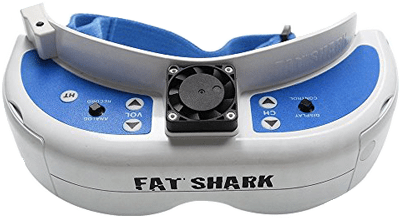

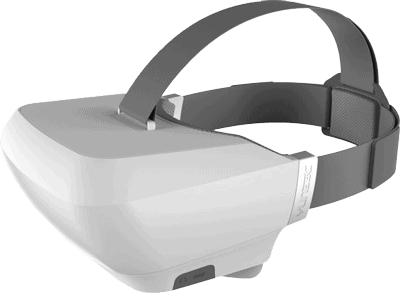









No comments:
Post a Comment