Small portable drones are becoming increasingly more popular. We had our hands on several different models in the past few weeks. One major advantage of small drones is that they are easy to transport. The term “pocket drone” paints a good picture of how small these drones can be. They can literally fit inside a pocket.
Today, we are here for the Eachine E56 review. Small drones like these can be whiffed out, ready for lift off, in just a few seconds. Selfie lovers are another group of people who these small drones are aimed at. Good camera, which these drones have, isn’t that big, so you don’t need a monster 3+ft diameter drone for taking selfies. Today we’re going to taking a look at another one of these small ultra portable selfie drones, Eachine E56.

Eachine E56 Review
Quick overview of :
design, specs and pros & cons
Drone design
Eachine 56 is small portable drone with foldable blades. It’s a sibling of Eachine E57, which I did a review of some time ago. Drone measures only 5.7″ in length, 2.6″ in width and 1.25″ in height. With the blades folded out, dimensions increase to 7″, 7″ and 1.25″, respectively. Body of the drone has a rectangular design. LED lighting is placed at the front and back of the drone. Tilt adjustable camera is located at the front, obviously.
Blades fold flush under the drone sides, toward the middle. E57 that I talked about earlier is even smaller than E56, with a similar approach to design. E56 however, the drone that we’re talking about today, has fixed some of the issues that I had with E57. Let’s do a quick overview of what this puppy has to offer.
Eachine E56 Review : Quick specs
- Dimensions folded: 5.7”x2.6”x1.25”
- Dimensions unfolded: 7”x7”x1.25”
- Weight: 3 ounces
- Battery type/size: 3.7V 500MAH NiMH
- Battery replaceable: Yes
- Charge time: 70 minutes
- Fight time: 7 minutes
- Camera: 720p, 0.3MP sensor
- Camera adjustable: Yes, 90° downward tilt
- Controller: single handed G-sensor operated
- Controller battery: 2×1.5V AAA
- Distance: 250ft
- Wifi technology: 2.4 Ghz, 150ft
- Special features: FPV, app control, tricks, etc.
Reasons to buy Eachine E56
What I have issues with
In-depth review of Eachine E56
Camera – how good is it?
Seeing how Eachine E56 isn’t advertised only as a ultra-portable drone, but also as a selfie drone, why don’t we first have a look at its camera. E56 features a 720p, 0.3MP sensor, which can both record video and take pictures. You will need hook the drone up to a smartphone in order to record video or take photos. That’s exactly what we did in our Eachine E56 review !
Camera is tilt adjustable. In other words it can be moved from the forward facing position, all the way down, 90°. This type of adjustment is useful if you need to record something directly underneath the drone. Video quality is good.
Some sharpness is lost along the edges of the video, but nothing too bad. Even though camera is decent enough, the pixel count could be better. Other features include anti-shaking (to prevent wobbly video, it works quite well) and beauty modes for taking selfies.
Tilt adjustable camera
Goes up/down 90°
Beauty modes
Controller
Controller is perhaps the most intriguing feature of this drone. It is an unusual one handed controller which uses a built-in gravity sensor in order to orient the drone. More and more drones are starting to come with this type of controller. Check out the cheat sheet on the image to the right on how to control the drone.
You basically have to tilt the controller left/right if you want the drone to go left/right, or forwards/backwards if you want it to go forwards/backwards. Very intuitive, but it does take some getting used to, especially if you are not in headless mode.
Controls are very responsive, just be careful not to overdo it with controller tilting otherwise the drone might veer off in the pointed direction very fast and it might crash into things. Start slow, especially at first when you’re getting used to the controller.
Remaining buttons on the controller are for ascending/descending, adjusting jaw, starting and stopping the drone, turning off headless mode, light control, calibration, adjusting speed, etc. All in all, even though the controller isn’t a standard controller for a drone, it works surprisingly well.
Build quality of the controller is decent. I haven’t noticed any plasticky squeaking under my fingers and buttons are not hard to press. All in all, the controller is a fun experience.
Controller cheat sheet
Buttons explained
Eachine E56 Review : Battery
Unlike the battery setup found on Eachine E57, here the battery can easily be replaced by pulling a small lock and taking the battery out, similar to how laptop batteries are removed. What this means is that you can purchase additional battery, swap it out and continue flying without having to wait for the battery to recharge.
Battery will last you for 7 minutes max on a single charge. It takes around 70 minutes to charge the battery from 0 to 100% using the provided USB charging adapter. Battery doesn’t have to be taken out of the drone in order for it to charge. Charging plug lines up with a hole in the side of the battery slot so that it can be charged even if inserted inside the drone.
Battery removal
Drone case
I know it seems like a weird thing to point out, but Eachine E56 comes with a nice carrying case where drone and its accessories can be put away and/or carried. Pouch has slots for the drone, controller and the charging adapter.
Top of it is closed with a zipper. This pouch will keep everything safely stored when the drone is in a backpack, or your pocket. You have to admit that it looks kinda cool, and not many drone manufacturers offer this sort of thing.
Battery overpowering and disconnects
So this is a problem that I had experienced with this drone where it would land to the ground and disconnect from the controller after doing sudden change in direction or several flips in a row. I noticed other people having similar problems on YouTube as well.
Checkout the video down below. My guess is that the battery isn’t providing enough juice to the motors when doing quick changes in direction or tricks. Motors then shutdown and the drone lands to prevent damage. All in all, don’t expect to do any racing or lots of tricks with this drone.
Additional features
Eachine E56 comes with lots of other features that have sort of become the norm for drones, so I’ll just cover them all in one swoop. First there’s the altitude hold, which keeps the drone level at a set height.
Now I had some problems with this functionality, check the previous paragraph, but it does work if you don’t stress the drone too much.
One-key return home button will recover the drone to its starting position, but since the drone doesn’t have GPS, make sure to only use this together with headless mode, which is also available by the way. Lastly there’s the flips and 3D rolls option, but be careful not to overdo it because you’ll run into those problems with disconnects that I talked about earlier.
Additional features
Summary
The post [Review] Eachine E56 – What differentiates it from other cheap pocket-selfie drones ? appeared first on DronesGlobe.com.




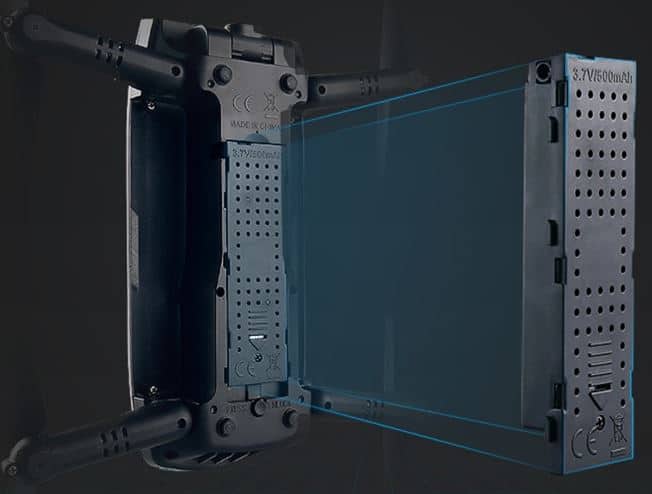


So helpful to know mini drone .If you want good information read this blog carefully.
ReplyDelete